Jumpseatnews.com - United Airlines flight attendant resources
FAQUAL
Displays various flight attendant qualifications (or lack thereof).
![]()
| FILE # | Enter your file number. |
|---|---|
| LAST NAME | Enter your last name. |
| FI | Enter your first initial. |
| DOM | Enter your domicile. |
Shortcut Example: FAQUAL/162611
You will see a response similar to the following:
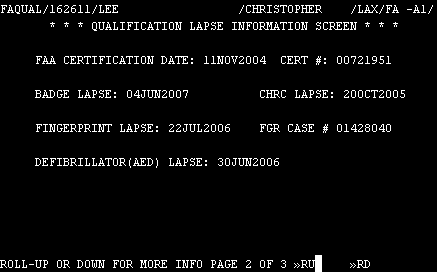
This is page two and shows the various qualification lapses for a flight attendant. In fact, this command is called 'qualification deficiency' in the QLMENU list, not exactly the nicest term. Let's look at these:
- The FAA airman certificate number is unique to you and it does not change, similar to a Social Security number. You will need this number to obtain a replacement certificate if you lose your card, or if your adress or physical characteristics change. You must request a new certificate through the FAA’s Airmen Certification web site.
Your Airmen Certificate does not expire. If your certificate date appears on the screen, but the certificate number does not, then there are problemmoos and you might want to contact the Flight Attendant Service Center. - The badge lapse date is the date your TSA crewmember badge expires and is based upon your birth date. If this date does not correspond with your current TSA crewmember badge, more problemmoos and you should contact the badging helpline through FLT-LINE, option 7/8.
- The Criminal History Record Check (CHRC) lapse date is the date your clearance will expire. This date is based upon a rolling 90-day window after the arrival date of your last flight (or nonflying work assignment) and/or the CHRC signature date, whichever is most current.
- Your fingerprint lapse date is the date your FBI/TSA fingerprint clearance will lapse. It’s based upon a rolling 365-day window after the arrival of your last flight or your fingerprint clearance date, whichever is most current.
- The defibrillator lapse date is the date your Automated External Defibrillator (AED) qualification expires.
Special Note
Since both flight attendants and crew schedulers share the responsibility of ensuring necessary training has been completed and correctly recorded in the training record system prior to flying, it is extremely important to check these screens after, say, RET. To prevent fines, removal from trips, reassignments, or other unpleasantness, make sure you check these screens.
Related Commands
| FAACRT | Allows you to update your FAA-required Airmen Certification card information. |
|---|---|
| FADOCS | Displays a list of flight attendant documentation. |
| FAINFO | Displays various flight attendant information. |
| INIDIT | Displays the Initial Ditching Qualification Training information also known as Overwater Qualifications. |
| INIEQP | Contains the IT (Initial Training) date, IOE (Initial Operating Experience) and all individual training programs (everything previously on the old FDTR screen). |
| INISVC | Screen contains the Initial Service Qualification Training information |
| QLMENU | Displays the menu of flight attendant qualification screens. |
| RETOLD | Displays the previous update of Recurrent Emergency Training information. |
| RETREC | Displays a flight attendant's Recurrent Emergency Training information and also the RET month. |
| TRNPRG | Displays information on all individual training programs. |
Search Unimatic
Commands
Resources
- Access Unimatic
- DIS* Pages (Helpful)
- E-Notes
- Holiday Pay Calculator
- Search
- Trade Rejection Codes
- Technical Support
And now a word from... (what's this?)
Page Updated: September 13, 2005
Printed from www.jumpseatnews.com. Have a nice day!