Jumpseatnews.com - United Airlines flight attendant resources
SEQTRD
Allows you to change the sequence of your open trade requests.
![]()
| DOM | Enter the 3-character domicile code. |
|---|---|
| MO | Enter the month number for the trades you are requesting. |
| FILE # | Enter your file number. |
| NAME | Your last name and first name initial. (Optional) |
| PRT | Enter a 'P' to print the requested list. |
You can also quickly type: SEQTRD/DOM/MO/FILE #
Shortcut Example: SEQTRD/LAX/7/162611
Example of the SEQTRD screen
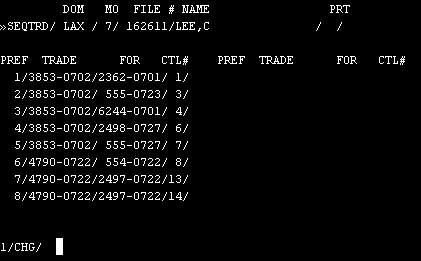
The above example shows eight trip trades I have on file with Open Flying. Looking at PREF #3 you can see that it's my ID 3853 on July 2 which I'm trying to trade for ID 6244 on July 1. This is the 4th trade I've got on file in Open Flying at the moment. Where are the other trade listings? They were processed already (mostly rejected trades!) and the computer doesn't include them here. To change the numerical preference of your requests, move the cursor over the number of the trade you'd like to change and type the new number right over the old one.
When you are done, tab to the CHG/ at the bottom of the screen and press ENTER.
Only the trade that is to be re-numbered needs to be changed, as all trade requests following the trade where you made the change will automatically be renumbered.
Special Note
If you have trades listed on multiple screens, you must remember that the computer allows you to change only one screen at a time. Make all you changes, then tab to the >RU and press ENTER for the next screen.Related Commands
| DSPADT | Displays a flight attendant's specific trade transactions on file. |
|---|---|
| DSPFAI | Used to enter a request for WOP, GWOP, OFR, or Trip Trade. |
| DSPFWP | Displays your GWOP (PTO) days used. |
| DSPOPN | Displays a domicile's Open Flying trade allotment. |
| DSPREQ | Displays a flight attendant's current trade requests on file. |
| POSTRD | Displays the Trade Board Postings menu. Allows you to add, change, or delete your Trade Board postings. |
| SAMDAY | Displays a domicile's Same Day Open Flying trade allotments. |
| TRADES | Displays the main menu for various trade requests. |
| TRDLST | Displays a list of flight attendants requesting trip trades. |
| TRDBRD | Used to view the Flight Attendant Trade Board postings. |
| WOPLST | Displays a list of flight attendants requesting all forms of WOP. |
Search Unimatic
Commands
Resources
- Access Unimatic
- DIS* Pages (Helpful)
- E-Notes
- Holiday Pay Calculator
- Search
- Trade Rejection Codes
- Technical Support