Jumpseatnews.com - United Airlines flight attendant resources
RSVFLY
Displays a list of available reserves.
![]()
| DOM | Enter the 3-digit domicile code. |
|---|---|
| ODQ | Column to indicate the reserve is Only Domestic Qualified and is not service qualified to work international IDs. Unless you are only allowed to fly domestic trips, just leave this blank. |
| DATE | Day and Month (Example: 17JUL) |
| TYPE | 'CLLR' will display call-in reserves. 'RSV' will display ready and converted reserves. Leaving this field blank will display all of the assignments. |
| DY | '1' will give you one-day reserves. '2' will give you two-day reserves. '3' will give you three-day reserves. '4' will give you four or more-day reserves. Leaving this field blank will display all of the reserves available. At domestic locations, the RSVFLY display will default to showing the "four-or-more" day of availability category. All reserves good for four or more days will be listed strictly in time accrued order, regardless of how many days they are good for. The four-or-more categorization can also be displayed by typing "1-4" in the DY column. At international locations and HNL, the RSVFLY display will default to showing four-day reserves in time accrued order; then five-day reserves; then six-day reserves; and so on. The international day of availability categorization can also be displayed by typing "1-9" in the DY column. |
| ORDER | 'TMAC' will display the reserves in Time Accrued order. 'FIFO' will display the reserves in First In First Out order. 'RLSTM' will display the reserves in Release Time order. 'TMLFT' will display the reserves in Time Left order. 'DAY' will display the reserves in Day order (FIFO within the day). |
| LANG | Enter the 3 letter code for a language, i.e. FRA. Enter 'ALL' for all languages. |
| PRT | Enter 'P' to print the requested list. |
Quick shortcut example: RSVFLY/LAX//17JUL/ANY//DAY
Example of the RSVFLY screen
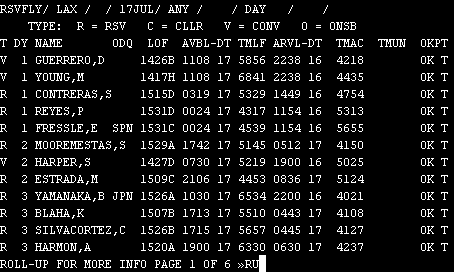
The above example shows the first page of flight attendants that are on the Reserve Availability List. At the top of the list, going from left to right are the following headings:
| T | Type of reserve. R=RSV C=CLLR V=CONV O=ONSB ? or * indicate legality codes. Usually a ? means that there is potential legality problem concerning a legal rest based on the number of hours just flown. An * usually means there is a legality problem concerning a 1 in 7 or 24 in 7. |
|---|---|
| DY | The number of days a reserve is available. |
| NAME | The last name and first initial of the flight attendant. |
| ODQ | Column to indicate the reserve is Only Domestic Qualified and is not service qualified to work international IDs. A '#' under the ODQ column indicates the reserve is Only Domestic Qualified and is not service qualified to work international IDs. Also under the ODQ column you will see language qualifications the reserves have, with + indicating they are qualified in more than one language. |
| LOF | The line of flying number for the flight attendant. |
| AVBL | The time that the flight attendant will be available for assignment. |
| DT | The date the flight attendant is available on. |
| TMLF | The credit time the flight attendant has left for the month. |
| ARVL | The arrival time of the last ID the flight attendant worked. |
| DT | The arrival date of the last ID the flight attendant worked. |
| TMAC | The credit flight time the flight attendant has accrued for the month. TMAC is the most important column-- as it is the time accrued, or how much credited time the reserve has accrued so far in the month. It is on this number, in conjunction with the day of availability category, that reserve assignments are based. TMLF shows how much time the reserve has left to fly for the month before reaching her MAX. This is useful towards the end of the month as, for example, a reserve good for only five hours cannot be assigned an ID worth ten hours and so would be skipped for a ten-hour ID. |
| TMUN | The credit time the flight attendant has left that is under minimum. |
| OKPT | The O, K, and P columns on the far right indicate several qualifications. If the reserve has been flying for at least a year and so can be assigned a domestic narrowbody Purser position there will be a K, for Key position qualified. The P column indicates Purser qualification-- a D under the P indicates the Flight Attendant is qualified to fly the domestic widebody qualified Purser position; an I indicates she is also qualified to fly the international qualified Purser position. The 'O' indicates Overwater qualification, now obsolete as everyone is now overwater qualified. Seeing 'OK' in this column means the reserve is overwater qualified and is qualified to fly the domestic narrowbody Purser position. |
For more information, see the Reserve Section >
Related Commands
| DSPDSL | Displays a trip ID scheduled beyond 72 hours from now. |
|---|---|
| DSPFAI | Used to enter a request for WOP, GWOP, OFR, or Trip Trade. |
| DSPOPN | Displays a domicile's Open Flying trade allotment. |
| MOVEUP | Use to modify your information on the Reserve Move Up List. |
| MUADIT | Displays the Reserve Move-Up List flight attendant award records. Use to check which flight attendants were given a Reserve Move Up Line. |
| MULIST | Displays a list of flight attendants requesting a Reserve Move Up Line. |
| OPNTRP | Displays a specific domicile's list of trips in Open Flying. |
| RSVSKD | Displays a list of available reserves. Older command. |
| SAMDAY | Displays a domicile's Same Day Open Flying trade allotments. |
| TRDLST | Displays a list of flight attendants requesting trades with Open Flying. |
Useful Information
Scheduling Information (UAL) ![]() (3 pages - 157 KB)
(3 pages - 157 KB)
Search Unimatic
Commands
Resources
- Access Unimatic
- DIS* Pages (Helpful)
- E-Notes
- Holiday Pay Calculator
- Search
- Trade Rejection Codes
- Technical Support
And now a word from... (what's this?)
Page Updated: July 16, 2005
Printed from www.jumpseatnews.com. Have a nice day!