Jumpseatnews.com - United Airlines flight attendant resources
FLTID/
Used to display the IDs assigned to a specific flight.
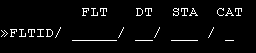
| FLT | Enter the flight number. |
|---|---|
| DT | Enter the date using the DD format. |
| STA | Enter the station the flight is departing from. |
| CAT | Enter 'S' for flight attendant IDs. Enter 'P' for pilot IDs. |
You can also quickly type: FLTID/FLT/DT/STA/CAT
Quick shortcut example: FLTID/640/24/LAX/S
Example of a FLTID screen
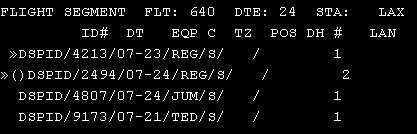
The example above is a list of all the flight attendant IDs assigned to Flight #640 on July 24. You can display the actual ID by tabbing to the end of each line and pressing ENTER.
Notice the little ( ) symbol before DSPID/2494? You must delete this symbol (or any other strange looking symbols) before you can display the ID.
Special Note
You must remember to type a / after FLTID, when entering this command.
Related Commands
| DSPDSL | Displays IDs that are scheduled beyond 72 hours from now. |
|---|---|
| PLTID | Displays an active trip ID for pilots. |
Search Unimatic
Commands
Resources
- Access Unimatic
- DIS* Pages (Helpful)
- E-Notes
- Holiday Pay Calculator
- Search
- Trade Rejection Codes
- Technical Support
And now a word from... (what's this?)
Page Updated: July 24, 2005
Printed from www.jumpseatnews.com. Have a nice day!