Jumpseatnews.com - United Airlines flight attendant resources
DSPADT
Displays a flight attendant's specific trade transactions on file.
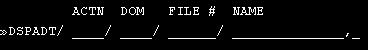
| ACTN | Enter the request type: TRD, or OFR |
|---|---|
| DOM | Enter the 3 character domicile code. |
| FILE # | Enter the file number. |
| NAME | Enter the last name, first initial. (Optional) |
Shortcut Example: DSPADT/TRD/LAX/162611
You will see a response similar to the following:
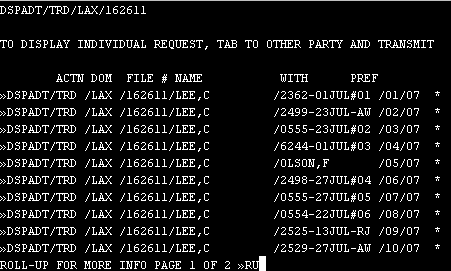
So far this screen looks exactly like the one you get with DSPREQ. But now tab to a specific request and press ENTER.
Example of an individual trade as viewed by DSPADT:
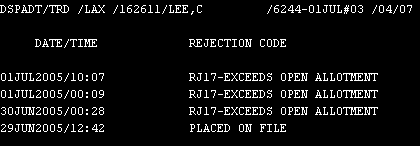
You can now view the 'audit trail' of your specific trade and find out exactly what happened to it. As you can see, my trade for ID 6244/01JUL was first placed on file at 12:42 p.m. on June 29. Then it was rejected on June 30 (because the dumb open flying allotments were exceeded) and yet again on July 1.
There are many other reasons why trades are rejected. You should view and print a copy of the Trade Rejection Codes for further information.
Special Note
The listing of trade audit transactions starts at the bottom of the list and moves upwards. In other words, the list shows the most recent transaction first, then the next most recent, and so on, etc...
Related Commands
| DSPGWP | Displays a domicile's GWOP allotment available and days used. |
|---|---|
| DSPOPN | Displays a specific domicile's day by day open flying trade quota. |
| DSPREQ | Displays a flight attendant's current trade requests on file. |
| OFLIST | Displays a list of flight attendants requesting Open Flying trades. |
| OPNTRP | Displays a list of open flying by date and domicile. |
| SAMDAY | Displays the allotments for Same Day Trades. |
| TRADES | Displays the main menu for various trade requests. |
| WOPLST | Displays a list of flight attendants requesting all forms of WOP. |
Search Unimatic
Commands
Resources
- Access Unimatic
- DIS* Pages (Helpful)
- E-Notes
- Holiday Pay Calculator
- Search
- Trade Rejection Codes
- Technical Support