Jumpseatnews.com - United Airlines flight attendant resources
FDWH
Displays your work history at United Airlines.
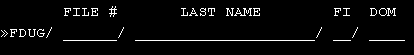
| FILE # | Enter your file number. |
|---|---|
| LAST NAME | Enter your last name. (Optional) |
| FI | Enter first initial of your first name. (Optional) |
| DOM | Enter your domicile. (Optional) |
You can also quickly type: FDWH/FILE #
Shortcut Example: FDWH/162611
Example of the FDWH screen
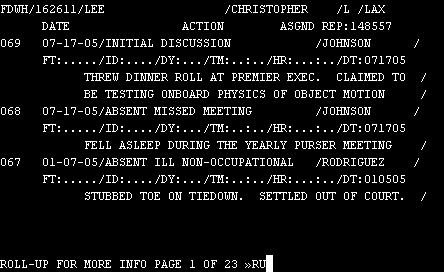
Update: New Work History Entry
May 15, 2006 - You may notice a small modification to your work history when an entry is generated because an ID is removed from your line of flying (i.e., DNF, ONSL, etc.).
Currently, the flight time credit hours associated with the removed trip are noted in your work history. Effective May 16, the duty time hours for that trip will also be noted.
This information has been added to track your duty hours in the event you need to use Family Medical Leave. If you work at least 1250 hours in a rolling 12 month period, you may qualify for Family Medical Leave under federal statutes (FMLA).
This addition automates a calculation that would otherwise be a manual process. It will not adversely impact you or your work history.
Your FDWH screen is extremely important. You should view it at least once every several months and print a complete copy for your records. Here's why:
- Because we switch supervisors (or they switch around themselves) often, there is never any permanent 'point person' who maintains a long lasting work relationship with us. You could well say that this is UAL's shortcoming in its relationship with the flight attendant group. Regardless, there must be one central place where all bits and pieces of information about the individual flight attendant are stored. There is, and it's the FDWH.
- The FDWH screen allows any manager, supervisor, crew scheduler, and God knows who else to instantly have a quick information source (and often it's the only one!) about a flight attendant's work relationship with this company.
- In case you haven't figured it out by now: it's critical that you review your FDWH often.
- If you have any questions about FDWH pertaining to grievances ask your local AFA representative.
Related Commands
| FADOCS | Displays a list of flight attendant documentation. |
|---|---|
| FAINFO | Displays various flight attendant information. |
| FAQUAL | Displays various flight attendant qualifications. |
| FDEM | Allows you to update your emergency contact information. |
| FDMS | Displays your Medical Sick Leave information. |
| FDUG | Displays your 'UG100' personnel information. |
| INIDIT | Displays the Initial Ditching Qualification Training information also known as Overwater Qualifications. |
| INIEQP | Contains the IT (Initial Training) date, IOE (Initial Operating Experience) and all individual training programs (everything previously on the old FDTR screen). |
| INISVC | Screen contains the Initial Service Qualification Training information |
| QLMENU | Displays the menu of flight attendant qualification screens. |
| RETOLD | Displays the previous update of Recurrent Emergency Training information. |
| RETREC | Displays a flight attendant's Recurrent Emergency Training information and also the RET month. |
| TRNPRG | Displays information on all individual training programs. |
Search Unimatic
Commands
Resources
- Access Unimatic
- DIS* Pages (Helpful)
- E-Notes
- Holiday Pay Calculator
- Search
- Trade Rejection Codes
- Technical Support