Jumpseatnews.com - United Airlines flight attendant resources
FDMS
Displays your Medical Sick Leave information.
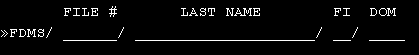
| FILE # | Enter your file number. |
|---|---|
| LAST NAME | Enter your last name. (Optional) |
| FI | Enter first initial of your first name. (Optional) |
| DOM | Enter your domicile. (Optional) |
You can also quickly type: FDMS/FILE #
Shortcut Example: FDMS/162611
Example of the FDMS screen
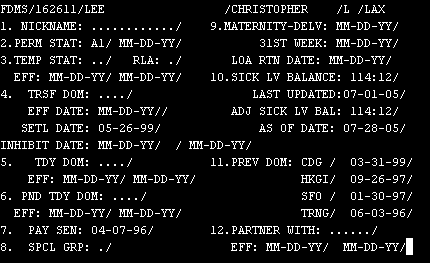
This screen displays your Medical Sick Leave information. For further questions regarding Medical Sick Leave, contact your local AFA office or your supervisor.
Related Commands
| FADOCS | Displays a list of flight attendant documentation. |
|---|---|
| FAINFO | Displays various flight attendant information. |
| FAQUAL | Displays various flight attendant qualifications. |
| FDEM | Allows you to update your emergency contact information. |
| FDUG | Displays your 'UG100' personnel information. |
| FDWH | Displays your work history at United Airlines. |
| INIDIT | Displays the Initial Ditching Qualification Training information also known as Overwater Qualifications. |
| INIEQP | Contains the IT (Initial Training) date, IOE (Initial Operating Experience) and all individual training programs (everything previously on the old FDTR screen). |
| INISVC | Screen contains the Initial Service Qualification Training information |
| QLMENU | Displays the menu of flight attendant qualification screens. |
| RETOLD | Displays the previous update of Recurrent Emergency Training information. |
| RETREC | Displays a flight attendant's Recurrent Emergency Training information and also the RET month. |
| TRNPRG | Displays information on all individual training programs. |
Search Unimatic
Commands
Resources
- Access Unimatic
- DIS* Pages (Helpful)
- E-Notes
- Holiday Pay Calculator
- Search
- Trade Rejection Codes
- Technical Support
And now a word from... (what's this?)
Page Updated: July 17, 2005
Printed from www.jumpseatnews.com. Have a nice day!