Jumpseatnews.com - United Airlines flight attendant resources
DSLLOF
Displays the flight attendants on a specific ID and date in the future.
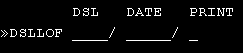
| DSL | Enter the ID number from the keypages, LOF, or whatever. |
|---|---|
| DATE | Enter date in DDMM format. Ex: 01JUL |
| Enter a 'P' to print. But, of course, you need to be near a Unimatic terminal printer! |
Shortcut Example: DSLLOF 2154/05AUG
You will see a response similar to the following:
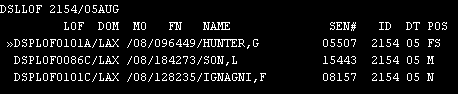
This is the crew assigned to this ID probably throughout the month of August. Probably will change between now a briefing, but you can use this to fire off e-notes and see about trip trades.
Related Commands
| DIS*38555 | Displays Onboard Service F/A Staffing Guidelines Index. |
|---|---|
| FLTLOF | Displays the flight attendants on a specific flight segment. |
| WRKPOS | Displays specific work positions throughout the ID. |
Search Unimatic
Commands
Resources
- Access Unimatic
- DIS* Pages (Helpful)
- E-Notes
- Holiday Pay Calculator
- Search
- Trade Rejection Codes
- Technical Support
And now a word from... (what's this?)
Page Updated: July 17, 2005
Printed from www.jumpseatnews.com. Have a nice day!