Jumpseatnews.com - United Airlines flight attendant resources
FLF
Displays flight segment information.
You type: FLF FLIGHT NUMBER - DATE (in the DD format)
Example: FLF 904-7
You'll see a response similar to the following
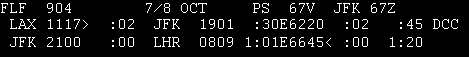
This screen shows some useful information pertaining to the LAX-JFK Flight #904. Follow with me as we read across second line beginning with LAX:
The first column tells you the time the flight actually left LAX: 1117. The little > symbol means the plane is in the air right now.
The second column tells you how off the actual time is from the scheduled time. In this case, it's 02 minutes behind schedule (i.e., it left two minutes late). If it was early, it would read: 02E.
The third column indicates the arrival city; in this case JFK.
The fourth column indicates the arrival time; in this case 1901 which is 30 minutes early as indicated on the fifth column. Also on the fifth column is the aircraft number: 6220.
The sixth column indicates the total delay times incurred during the segment. In this case, it is two minutes upon departure from LAX.
The seventh column indicates the amount of time United Airlines schedules for the plane's turnaround time. In this case, it's forty-five minutes.
The last column is the most interesting. It indicates via a 2-letter code (following the letters D or E) the reason for the delay. In this example, the code is: DCC.
To figure out what this code means, you will need to type in the following command: SIRD/OM40/the two letter code after the 'D'.
Example: SIRD/OM40/CC
This will display the reason for the delay during flight #904 on the 7th.
Example of a SIRD/OM40 screen
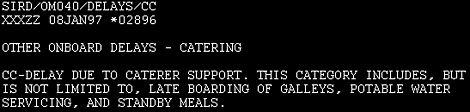
Another example of a SIRD/OM40 screen
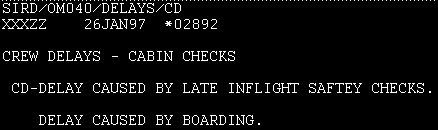
In another example, the cabin delay has been blamed on late Inflight safety checks, as well as passenger boarding.
Pursers, you may wish to check the SIRD/OM40 if you ever run into a conflict with the CSRs or Zone before departure.
Special Note
When using the SIRD/OM40 command, remember that it's the number '40' after OM.
Related Commands
| CURRTG | Displays the current routing of a specific UAL aircraft. |
|---|---|
| DIS*9898 | Displays passenger loads (24 hours +/-). |
| DOAI | Displays the total number of jumpseats on a flight segment. |
| FLUX | Displays a listing of flight schedules for United Express. |
| SK | Displays a listing of flight schedules between two cities. |
Search Unimatic
Commands
Resources
- Access Unimatic
- DIS* Pages (Helpful)
- E-Notes
- Holiday Pay Calculator
- Search
- Trade Rejection Codes
- Technical Support