Jumpseatnews.com - United Airlines flight attendant resources
DSPFWP
Displays your GWOP (PDO) days used.
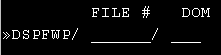
| FILE # | Enter the file number. |
|---|---|
| DOM | Enter the 3-character domicile code. |
Shortcut Example: DSPFWP/162611/LAX
You will see a response similar to the following:
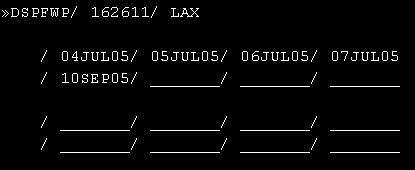
The above example shows that I have taken GWOP on July 4-7 and also on Sept 10. I have three GWOP (PTO) days remaining for the year.
Contractual information about Guaranteed PTO:
- Guaranteed PTO time will be made available to Flight Attendants on a daily basis regardless of Critical Coverage.
- Guaranteed PTO will consist of one per cent (1%) of a domicile’s active Flight Attendant population on any day. Such PTO will be granted on a seniority basis a day at a time to Flight Attendants; however, to ensure equitable distribution, Flight Attendants may use the guaranteed PTO for eight (8) days a year.
- The daily percentage will be allocated in two (2) equal parts (any fraction will be allocated to the fifteen [15] day-in-advance portion).
- The first part will be awarded fifteen (15) days in advance.
- Any unused PTO will be allocated to the corresponding five (5) days-in-advance portion.
- A one (1) day notice will be required to qualify for the remaining guaranteed PTO time. If the needs of the service permit, however, any unused slots may continue to be available until 0001 of the requested day. Such requests will have priority over regular ANP.
- PTO shall not be awarded to a Flight Attendant who is on duty and unavailable to utilize such PTO.
- Flight time lost due to Personal Time Off may be made up during the quarter taken if authorized by Onboard Scheduling.
- If a PTO day will cause a reserve to be unable to be assigned on her/his remaining days of availability, the reserve will be placed on PTO for the day requested and CNF for the subsequent days on, in the reserve block.
Related Commands
| DSPADT | Displays a flight attendant's specific trade transactions on file. |
|---|---|
| DSPFAI | Used to enter a request for WOP, GWOP, OFR, or Trip Trade. |
| DSPGWP | Displays a domicile's GWOP (PTO) allotment available and days used. |
| DSPREQ | Displays a flight attendant's current trade requests on file. |
| TRADES | Displays the main menu for various trade requests. |
| WOPLST | Displays a list of flight attendants requesting all forms of WOP. |
Search Unimatic
Commands
Resources
- Access Unimatic
- DIS* Pages (Helpful)
- E-Notes
- Holiday Pay Calculator
- Search
- Trade Rejection Codes
- Technical Support
And now a word from... (what's this?)
Page Updated: July 23, 2005
Printed from www.jumpseatnews.com. Have a nice day!