Jumpseatnews.com - United Airlines flight attendant resources
DSPLOF
Displays a flight attendant's line of flying.
![]()
| LOF | Enter the line number. |
|---|---|
| DOM | Enter the 3-character domicile code. |
| MO | Enter the month number. |
| FN | Enter the file number. |
| NAME | Enter the flight attendant's last name, first initial. |
You can also quickly type: DSPLOF//MO/FN
Shortcut Example: DSPLOF//10/162611
You will see a response similar to the following:
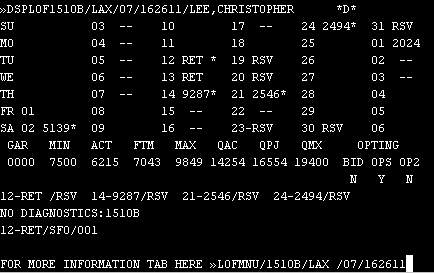
Welcome to the most used and popular screen in Unimatic. The above example is a typical LOF screen, showing all the flying activity for a flight attendant during the month of July.
There are a million questions that can arise in reading a LOF, and they cannot all be answered here---particuarly since we don't have access to the resources that United has. Therefore, if you have questions, see your 'Understanding Your Pay' book, ask a flying partner, contact an AFA representative, see a supervisor, or contact the F/A Service Center.
You can also tab to the LOFMNU at the bottom.
Example of LOFMNU screen
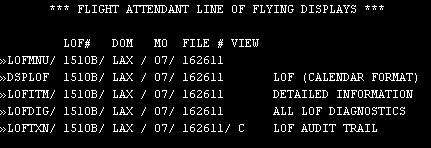
From here, you can tab to the following:
- DSPLOF - Takes you back the regular DSPLOF screen, and since you would essentially be running in circles, there's no point in choosing that one!
- LOFITM - Displays detailed information (more than I can read/comprehend) about one's LOF.
- LOFDIG - Displays all the LOF diagnostics. If you know of any good use for this screen, let me know and I'll update this page.
- LOFTXN - This page shows the LOF Audit Trail, but gives me a headache to look at. Again, if you know of any good use for this screen, let me know and I'll update this page.
Example of the LOFITM screen
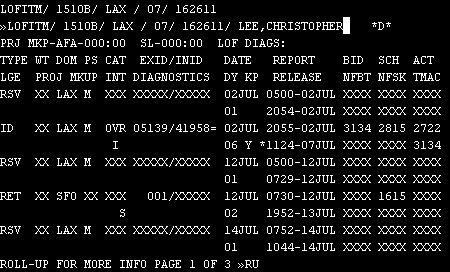
Here's the detailed information about the LOF that can make one's eyes look like a road map after staring at it for too long. I still don't fully understand what all the NFSK / NFBT means, so if anyone has a clue, contact me and I'll update this page.
Example of the LOFTXN screen
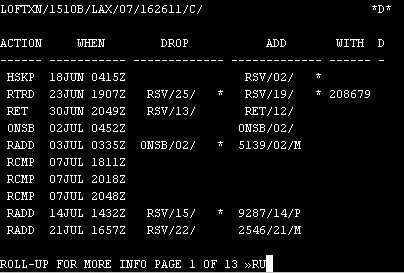
This page shows the LOF Audit Trail. If you know of any good use for this screen, let me know and I'll update this page.
DSPLOF Changes
Effective Feb. 18, 2003 the DSPLOF screen was modified and two new Unimatic displays introduced. These changes are a result of a compliance project with the Federal Aviation Administration (FAA).
- Download full announcement >
 (114 KB - 3 pages)
(114 KB - 3 pages)
Here are the highlights:
- DSPLOF will be modified to include a privacy (*PRI*) indicator based on selecting field three in the FDEM screen. When FDEM field three (3. NO OTHER FLIGHT ATTENDANTS SHOULD VIEW MY SCHEDULE) is selected, the privacy indicator will appear in top right corner of DSPLOF.
- The opting area will now indicate whether opting occurred during the bid process or during the operation (e.g., increase of time through open flying, flight attendant request, etc.).
- DSPLOF will now display up to six diagnostic codes. If more codes exist, a link to LOFDIG will be displayed. The screen will also display a message when no diagnostic errors exist.
- The CHGLOF line will no longer be displayed in the flight attendant view of DSPLOF.
- On the last line of DSPLOF, a new line of flying menu (LOFMNU) will always be accessible.
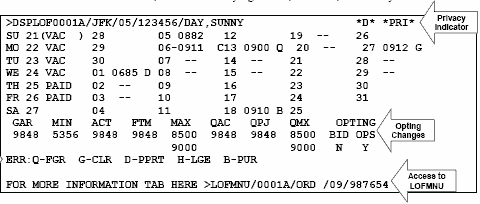
Related Commands
| RPTLOF | Redisplays the last line of flying screen you were just viewing. |
|---|
Search Unimatic
Commands
Resources
- Access Unimatic
- DIS* Pages (Helpful)
- E-Notes
- Holiday Pay Calculator
- Search
- Trade Rejection Codes
- Technical Support