Jumpseatnews.com - United Airlines flight attendant resources
FAACRT
Allows you to update your FAA-required Airmen Certification card information.
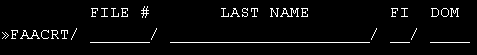
| FILE # | Enter your file number. |
|---|---|
| LAST NAME | Enter your last name. |
| FI | Enter your first initial. |
| DOM | Enter your domicile. |
Shortcut Example: FAACRT/162611
You will see a response similar to the following:
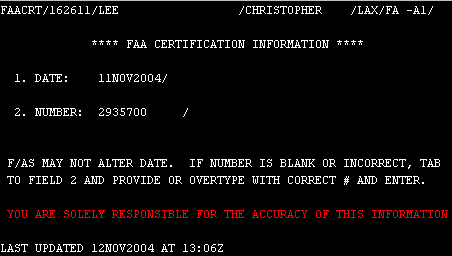
In the event your FAA-required Airmen Certification card is ever lost or stolen, or you seek a new card due to an address change or change in your physical appearance, you'll be required to provide the original certificate number to the FAA in order to get a replacement.
With the FAACRT screen, you can update this information.
To make sure United has your correct certificate number on file, start by checking your FAQUAL (screen 2). If the information is incomplete, incorrect or blank, go to FAACRT. Type in the correct information and hit enter. Your FAQUAL screen will be updated instantly. Take the time to verify the information now and you'll be prepared in the event you ever need a replacement card.
Airmen Certification Questions and Answers
Q: Do I have to be certified?
A: Yes. Certification with the FAA is mandatory for all flight attendants and displacement qualified employees effective Dec.11, 2004.
Q: What will happen if I have not submitted my information by December 11, 2004 ?
A: If you have not submitted your personal information, you will see a “Q” in your line for any trip. Pursuant to Federal law, any active flight attendant whose information is not submitted to the FAA by Dec. 11, 2004 , will no longer be permitted to work as a flight attendant.
Q: How do I register to be certified?
A: Your primary access to the GRID registry system is through SkyNet from any United or home computer. From the Onboard home page, click on “Onboard Division Help Topics”, then “Site Map.” There you will find the link to the GRID information input area where you will enter your personal information
Q: What is the information I need to provide?
A: Location of Birth: City /Village/ Town , Country (using the current country name), Province, State, Territory, etc. Physical description: Height, Weight, Hair Color, Eye Color, Gender. Additionally, you will need to have a residential address (not a P.O. Box) on file in PeopleNet as either your primary or secondary residence. As a tip, be certain to review information before entering, particularly when converting your height from feet to inches. This has been a common entry error.
Q: Can someone else submit my information into SkyNet for me?
A: No. You must sign onto SkyNet with your file number and password to enter your personal information into the GRID system. If encountering difficulty and require additional information, you may contact the Flight Attendant Service Center (Pay Records, option 4, option 3)) for assistance though FLT-LINE.
Q: Who will have access to my personal information?
A: United and the FAA. In order to comply with the FAA mandate for flight attendant certification, all airlines are required to gather the requested information and submit it in bulk to the FAA. Due to this requirement, we must collect the data from all flight attendants before an FAA certification can be issued. In addition, the “Place of Birth” information will be used for mandatory transmission to U.S. Customs and Border Patrol (CBP) for Advanced Passenger Information Screening system (APIS) transmissions. This is the federally required submittal of passenger and crewmember data for all international flights into and out of the United States .
Q: Will I receive something documenting my certification?
A: Yes. The FAA will mail your Certificate of Demonstrated Proficiency to the permanent residence address on file with United on the day you complete GRID. If you relocate prior to receiving your card it will be returned to United as undeliverable and we will forward it to your domicile mailbox.
Q: Once I've submitted my information into the GRID system, how long will it take to receive my certificate?
A: The FAA has 120 days to award a certificate after receiving the information from the air carrier. Within 10-14 days of awarding a certificate, the FAA will mail you a wallet-sized hardcopy of the certificate.
Q: I completed the GRID information questionnaire through SkyNet sometime ago and have yet to receive my certificate. When should I consider it lost and how do I order a replacement?
A: The FAA usually provides the certificates within 4 to 5 weeks after you complete the questionnaire. If you have not yet received your certificate contact the Flight Attendant Service Center or your supervisor to obtain the certificate number the FAA provided to UA. You will need this number to obtain a replacement certificate through the FAA website http/:registry.faa.gov . UA is not responsible for the delivery of the certificate from the FAA; there is currently a $2.00 service charge. It is payable on-line by using a major credit card.
Q: I tried to access the FAA website but was unable to enter the Customer Service section. How can I get in?
A: You must first establish an account with the Airmen Certification branch. After completing password registration information a unique password will be instantly returned to the e-mail address provided by you. You will retain this password to make changes or to order a replacement certificate.
Q: What happens if the information I've provided changes, i.e., I've moved, changed names or changed the color of my hair?
A: Once you make the initial input of your personal information into United's GRID system, you are responsible to make all subsequent updates directly through the FAA web site using your certificate number. Their website is located at http://www.faa.gov/licenses_certificates/airmen_certification/. Click on Airmen Certification, obtain your unique password (instantly provided) and follow the instructional information under Customer Services. You'll need your certificate number to make any changes. This is located on your certificate and in your Unimatic FAQUAL screen. Be sure to read the red-highlighted FLIGHT ATTENDANT INFORMATION section as it provides direction on how to submit documentation supporting the change. A response e-mail from the FAA acknowledges your specific change.
Q : Will I receive a new Airmen Certification card after updating my information?
A : You may order replacement or updated certificates through the FAA web site at http://www.faa.gov/licenses_certificates/airmen_certification/. There is currently a $2.00 service charge, payable on-line, using a major credit card..
Q: Will I need to carry this card with me whenever I fly?
A: No, you do not need to carry your certificate with you when you fly. In the event you are requested by the FAA to present your certificate, you will have 15 days to do so.
Q : When I retire or go on a leave of absence do I need to return the Airmen Certification card to the FAA or the company?
A : No, the card is yours to keep.
Q: Who can I contact if I have questions about entering my personal information into the GRID system or about the certification process?
A: You may contact the Flight Attendant Service Center (Pay Records-option 4, option 3) through FLT-LINE.
Related Commands
| FADOCS | Displays a list of flight attendant documentation. |
|---|---|
| FAINFO | Displays various flight attendant information. |
| FAQUAL | Displays various flight attendant qualifications. |
| INIDIT | Displays the Initial Ditching Qualification Training information also known as Overwater Qualifications. |
| INIEQP | Contains the IT (Initial Training) date, IOE (Initial Operating Experience) and all individual training programs (everything previously on the old FDTR screen). |
| INISVC | Screen contains the Initial Service Qualification Training information |
| QLMENU | Displays the menu of flight attendant qualification screens. |
| RETOLD | Displays the previous update of Recurrent Emergency Training information. |
| RETREC | Displays a flight attendant's Recurrent Emergency Training information and also the RET month. |
| TRNPRG | Displays information on all individual training programs. |
Search Unimatic
Commands
Resources
- Access Unimatic
- DIS* Pages (Helpful)
- E-Notes
- Holiday Pay Calculator
- Search
- Trade Rejection Codes
- Technical Support