Jumpseatnews.com - United Airlines flight attendant resources
IBSBPR
Prints an Inflight Briefing Sheet (IBS) at a Unimatic terminal.
You type: IBSBPR
Example of the IBSBPR screen
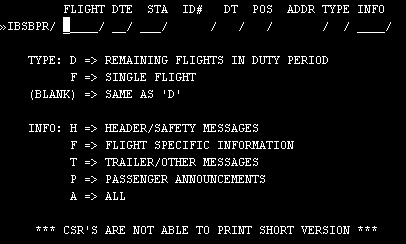
| FLIGHT | Enter the ID number. |
|---|---|
| DTE | Date (use the DD format) |
| STA | Enter the 3-character station code. |
| ID# | Specific ID number (optional) |
| DT | ID Date (optional) |
| POS | Work Position (optional) |
| TYPE | Enter D for all remaining flights in a duty period. Enter F for just the single flight. If you leave this blank, it will print all remaining flights in a duty period. |
| INFO | Enter H to print just the header/safety messages. Enter F to print the flight specific information. Enter T to print the trailer info. Enter P to print the announcements (marketing stuff). Enter A to print everything. |
Example of the IBSBPR response
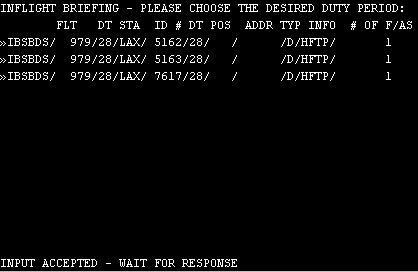
You might get a screen like above that asks you to choose the duty period you want for the IBS. Tab the line containing the ID you're on and press ENTER.
Related Commands
| DSLLOF | Displays flight attendants on a specific ID number and date. |
|---|---|
| IBSBDS | Displays an Inflight Briefing Sheet (IBS) on your computer screen. |
| IBSTAS | Displays the IBS Auto-Start briefing locations. |
| WRKPOS | Displays specific work positions throughout the ID. |
| DIS*38555 | Displays the Onboard Service F/A Staffing Guidelines Index. |
Search Unimatic
Commands
Resources
- Access Unimatic
- DIS* Pages (Helpful)
- E-Notes
- Holiday Pay Calculator
- Search
- Trade Rejection Codes
- Technical Support
And now a word from... (what's this?)
Page Updated: July 30, 2005
Printed from www.jumpseatnews.com. Have a nice day!