Jumpseatnews.com - United Airlines flight attendant resources
MULIST
Displays a list of flight attendants requesting a Reserve Move Up Line.
![]()
| DOM | The 3 character domicile code. |
|---|---|
| MO | Month number (Example: 07) |
| Enter 'P' to print. (from UAL computers only) |
Example: MULIST/LAX/7
You'll get the following response
REQUEST ACCEPTED - WAIT FOR DISPLAY
If you are accessing from a computer in the domicile:

 (hold down CTRL first, then press 'U'.
(hold down CTRL first, then press 'U'.
If you are accessing from a computer via AOL home access:
 (hover your mouse over the red 'MsgW' and double-click)
(hover your mouse over the red 'MsgW' and double-click)
Example of the MULIST screen
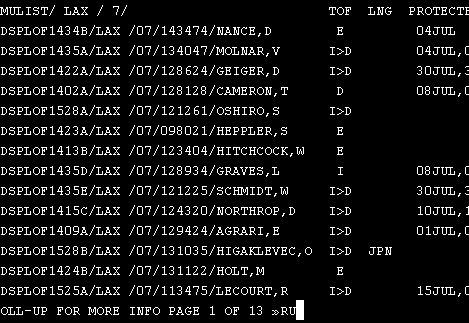
The above example shows the LAX flight attendants who have requested Move Up Lines for July. Although this list is for both domestic and international flying, it is sorted by seniority.
Note: Remember, you can add your name to the Reserve Move Up List either during the bidding period by using the LOFBID screen, or after bids close by using MOVEUP.
Related Commands
| MOVEUP | Use to modify your information on the Reserve Move Up List. |
|---|---|
| MUADIT | Displays the Reserve Move-Up List flight attendant award records. Use to check which flight attendants were given a Reserve Move Up Line. |
| OPNTRP | Displays a list of available open trips. |
| RSVFND | Displays position on the reserve list. This command is oudated. Use RSVFLY instead. |
| RSVFLY | Displays a list of available reserves. |
| RSVSKD | Displays a list of available reserves. Older command. |
Useful Information
Scheduling Information (UAL) ![]() (3 pages - 157 KB)
(3 pages - 157 KB)
Search Unimatic
Commands
Resources
- Access Unimatic
- DIS* Pages (Helpful)
- E-Notes
- Holiday Pay Calculator
- Search
- Trade Rejection Codes
- Technical Support
And now a word from... (what's this?)
Page Updated: July 16, 2005
Printed from www.jumpseatnews.com. Have a nice day!