Jumpseatnews.com - United Airlines flight attendant resources
DSPGWP
Displays a domicile's GWOP (PTO) allotment available and days used.
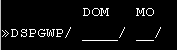
| DOM | Enter the 3-character domicile code. |
|---|---|
| MO | Enter the month number for the month you are interesting in viewing. |
Shortcut Example: DSPGWP/LAX/07
You will see a response similar to the following:
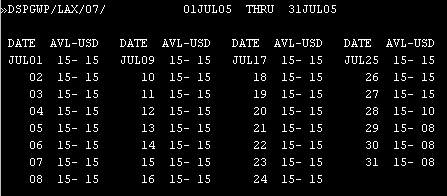
The DSPGWP screen can be one of the most irritating screens in all of Unimatic.
Take a closer look at July 13 in the above example. The first number after the date number (in this case 15 for July 13) is the amount of GWOPs allowed at this domicile (LAX) for this particular date. Thus, there is a total of 15 GWOPs allowed for July 13, 2005.
The second number shows the total number of GWOPs already awarded; in this case there are 15 GWOPs already awarded for July 13. Game over.
About GWOPs
Domiciles are allotted a total number of PTO days per month based on 1% of their active domicile population. This active population is determined by the number of lines awarded.
- Thus, if there are 2000 active flight attendants after the lines are awarded, that domicile will be allotted 20 PTO days each day of the month.
- You submit requests for the days that you want personal time off (GWOP). These requests are awarded 5 and 15 days in advance for each day.
- The awards are made by seniority order for the day.
- For the 15-day run, only 50% of the allocations are processed. The remainder is processed in the 5 days run.
GWOP and Multi-Day ID's
When you request a PTO day for an ID that covers two days, one day will be deducted from the allotments for both the original requested date and the next day's allotment.
Example: you request a PTO for the 14th of the month. The ID has you flying out on the 14th and back on the 15th . Because you would have to be removed from the entire ID, a day will be deducted from the allotments for the 14th and the 15th.
Awarding End-of-Month Multi-Day GWOPs
Because of the timing for monthly bids and awards, the process for running the 15-day PTO requests is slightly modified for the end of the month.
Line bids close on the 17th of each month, as you already know. Therefore the active domicile population for the next month is not known until all awards are made. Because the PTO allotment for each domicile is based on the active domicile population, it is impossible for the folks in the cubicles at WHQ scheduling to determine how many allotments each domicile will have for the new month until after the awards are made.
Until they figure out this number, they are unable to run the 15-day PTO's for the beginning of the next month. To deal with this discrepancy, the Service Center waits until the 23rd of each month to process 15-day PTO for the first week of the new month. On the 23rd , they then have to run the PTO requests for each day that was missed. This is called Multi-Day GWOP.
Example of an individual trade as viewed by DSPADT:
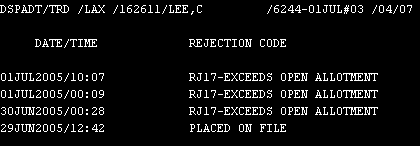
You can now view the 'audit trail' of your specific trade and find out exactly what happened to it. As you can see, my trade for ID 6244/01JUL was first placed on file at 12:42 p.m. on June 29th. Then it was rejected on June 30th (because the dumb open flying allotments were exceeded) and yet again on July 1st.
There are many other reasons why trades are rejected. You should view and print a copy of the Trade Rejection Codes for further information.
Special Note
The listing of trade audit transactions starts at the bottom of the list and moves upwards. In other words, the list shows the most recent transaction first, then the next most recent, and so on, etc...
Related Commands
| DSPADT | Displays a flight attendant's specific trade transactions on file. |
|---|---|
| DSPFAI | Used to enter a request for WOP, GWOP, OFR, or Trip Trade. |
| DSPFWP | Displays a flight attendant's GWOP (PTO) days used. |
| DSPREQ | Displays a flight attendant's current trade requests on file. |
| TRADES | Displays the main menu for various trade requests. |
| WOPLST | Displays a list of flight attendants requesting all forms of WOP. |
Search Unimatic
Commands
Resources
- Access Unimatic
- DIS* Pages (Helpful)
- E-Notes
- Holiday Pay Calculator
- Search
- Trade Rejection Codes
- Technical Support