Jumpseatnews.com - United Airlines flight attendant resources
SX
Displays the last USM screen.
You type: SX
You will then see the the last USM screen you viewed during your Unimatic session. A good use for this command may be if you are looking at the IBS in IBSBDS and then go to write an enote to someone, you can then go back to IBSBDS page you were looking at by just typing in SX.
Example of a USM response
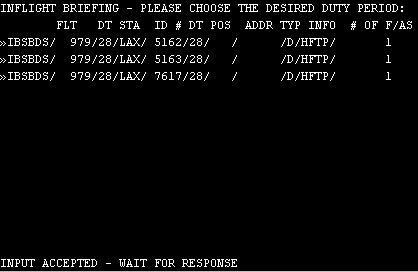
You might get a screen like above that asks you to choose the duty period you want for the IBS. Tab the line containing the ID you're on and press ENTER.
As soon as you choose your duty period and press ENTER, you will see the message INPUT ACCEPTED - WAIT FOR RESPONSE.
When you see that message, depending on how you are accessing Unimatic, you must then press the following keys in the following order:
If you are accessing from a computer in the domicile:

 (hold down CTRL first, then press 'U')
(hold down CTRL first, then press 'U')
If you are accessing from a computer via home access:
 (hover your mouse over the red 'MsgW' and double-click)
(hover your mouse over the red 'MsgW' and double-click)
Later on, you can go back to the the USM screen by simply typing SX.
Related Commands
| RPTLOF | Redisplays the last line of flying screen you were just viewing. |
|---|---|
| RX | Redisplays the last multiple page screen you viewed during your Unimatic session. |
Search Unimatic
Commands
Resources
- Access Unimatic
- DIS* Pages (Helpful)
- E-Notes
- Holiday Pay Calculator
- Search
- Trade Rejection Codes
- Technical Support