Jumpseatnews.com - United Airlines flight attendant resources
SEESET
Shows you if the Unimatic terminal you are using is for flight attendants or pilots.
You type: SEESET + the terminal number.
You get the terminal number first from the PID command before using SEESET.
Example, type PID and receive the following screen
![]()
This tells me that the Unimatic terminal is PID #93168. Ok, now let's got back and use SEESET.
I type: SEESET 93168
Example of the SEESET response
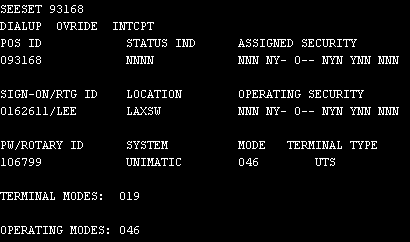
The display should show the Operating Modes number as 046. See it at the bottom of the screen above? If not, you won't be able to use that Unimatic.
Of course, an easier method to using SEESET would be to simply try and sign on!
Don't ask me what all that other technical mumbo jumbo means in SEESET, as I have no idea. If anyone reading this knows, drop us a line and we'll update this page.
Related Commands
None.
Search Unimatic
Commands
Resources
- Access Unimatic
- DIS* Pages (Helpful)
- E-Notes
- Holiday Pay Calculator
- Search
- Trade Rejection Codes
- Technical Support
And now a word from... (what's this?)
Page Updated: August 03, 2005
Printed from www.jumpseatnews.com. Have a nice day!