Jumpseatnews.com - United Airlines flight attendant resources
10 Flight Attendant Computer Tips
THIS PAGE IS OUTDATED. TREAD CAREFULLY!
1: Jumpseatnews is not Unimatic.
Yeah, let's ring this loud and clear: Jumpseatnews is a web site and has nothing whatsoever to do with Unimatic access. We do not provide Unimatic access. We just provide the hyperlink (that's the little thingy you click to open the Unimatic terminal window). The same holds true for the www.gounimatic.com web address. In order to use those resources to access Unimatic, you must:
- Already have an AOL account
- Use your AOL screen name and password when prompted in order for the Unimatic window to appear.
Remember, your AOL screen name and password has nothing to do with your Jumpseatnews Crew Lounge access.
2: How to fix the 'Permission Required' or other rejections of your free AOL screen name.
If you sign up for the free AOL account and/or change your AOL screen name, you may need to update your AOL/Unimatic security profile before being allowed to access Unimatic.
To do this, visit the following page:
- http://airlinesignup.compuserve.com/ualprofile/profile.asp
You will be prompted for your AOL screen name and password. Enter those in and you will see a screen that looks like this:
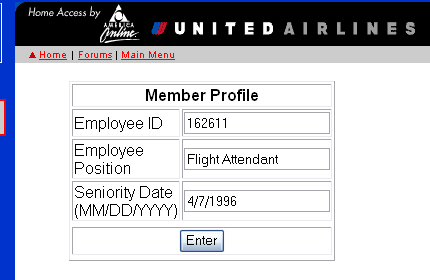
Enter your File Number, Position, and correct seniority date. Then click ENTER. This should update your profile. Then you can restart your web browser and try visiting www.gounimatic.com to see if you can access Unimatic.
This has been known to not always work, but it's the best advice we have at the moment!
3: Use www.gounimatic.com to access Unimatic.
It's easy to remember. Just think "Go Unimatic!"
4: Brookhurst Access.
Brookhurst online allows you to order new uniform parts. You can visit that web site here: www.brookhurstinc.com/ual
To access the online site, here's the information you'll need:
- User ID: Your last name, all lower case.
- Password: Your file number
- Pin: Last 4 digits of your social security number.
Their phone number is: 1-800-252-0853. Outside the U.S., it's 1-310-604-7300.
5: Zonal Employee Discount (ZED) for interline listings.
Visit www.flyzed.com
Use the following information to sign on:
- User ID: ual
- Password: 016
6: Learn the Great ESC ESC 1 1 Mystery.
One of the most frequently asked questions is about how to display the IBSBDS screen on computers using AOL Home Unimatic Access.
In the past, you used to type in IBSBDS. Then you received the INPUT ACCEPTED -- WAITING FOR RESPONSE message at the bottom of your screen. Once you saw that message, you'd then press the ESC button twice, and then the ' 1 ' button, followed by the ' 2 ' button. This would transmit the IBS pages to your screen for viewing and/or printing.
No more. Now, in order to view the IBS screen from home, you have to use the following method:
- Type in IBSBDS, and fill in the choices you want to display.
- One you press ENTER to transmit the information. You will see the familiar message, INPUT ACCEPTED -- WAITING FOR RESPONSE. You will also see a red MsgW button at the lower right corner of your screen.
- To view the IBS, you would click once on the red MsgW button.
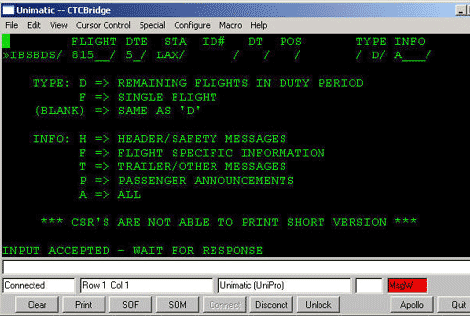
You click once on the red MsgW button at the lower right corner of the window as shown above.
Once you do, you will be able to view the IBS.
7: Help for Mac Users
If you use a Mac and have trouble accessing either Unimatic or Skynet, try the following:
- Install Firefox (www.mozilla.com) for the Mac and try using the browser to visit www.gounimatic.com and see if you can get into Unimatic.
Mac users, do know of any other tips? Let us know and I'll post here.
8: Help for SkyNet Users
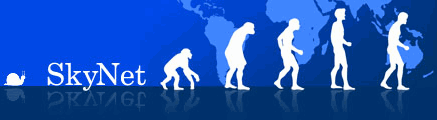
Try any of the following:
- Prozac (fluoxetine)
- Paxil (paroxetine)
- Zoloft (sertraline)
- Luvox (fluvoxamine)
- Effexor
Still no relief? Then call 1-800-255-5801 for SkyNet technical support. We do NOT troubleshoot SkyNet (unless of course, United wants to pay us for such services).
Yeah, we love to poke fun at SkyNet because it is so incredibly difficult for flight attendants to use and navigate. However, if you are having problems accessing SkyNet, then you definitely need to let them know the problems so that they can be tracked and fixed.
9: Access R.E.T. Prework with Internet Explorer 7
The R.E.T. Prework will not allow IE7 to function properly, but that's another story for another web page. In the meantime, if you do have IE7, and want to take the R.E.T. Prework, then download and our fix below.
Hooray! However, if you have any problems with this you will need to contact the United Help Desk.
10: I'm exhausted from all this tech mumbo jumbo. How about an easy one, like an alternate way to enter DIS?
This is actually one of my all-time favorites and will be appreciated by people who can type quickly.
Instead of using the * character for a DIS page, use the / character.
Example: DIS/35451 instead of DIS*35451
It's a bit faster.
That's all for now.
I hope you enjoyed these tips. If you found them useful, let me know and maybe I'll do a 2nd edition. Until then, happy computing!