Jumpseatnews.com - United Airlines flight attendant resources
The Unimatic Great ESC ESC 1 2 Mystery
It's time to clear up the confusion using ESC ESC 1 2 to view the IBS or ASNSHO screens from home.
One of the most frequently asked questions is about how to display the IBSBDS and ASNSHO screens on computers using AOL Home Unimatic Access.
In the past, you used to type in IBSBDS or ASNSHO. Then you received the INPUT ACCEPTED -- WAITING FOR RESPONSE message at the bottom of your screen. Once you saw that message, you'd then press the ESC button twice, and then the ' 1 ' button, followed by the ' 2 ' button. This would transmit the IBS or ASNSHO pages to your screen for viewing and/or printing.
No more. Now, in order to view the IBS or ASNSHO screens from home, you have to use the following method:
- Type in IBSBDS or ASNSHO, and fill in the choices you want to display.
- One you press ENTER to transmit the information. You will see the familiar message, INPUT ACCEPTED -- WAITING FOR RESPONSE. You will also see a red MsgW button at the lower right corner of your screen.
- To view the IBS (or ASNSHO), you would click once on the red MsgW button.
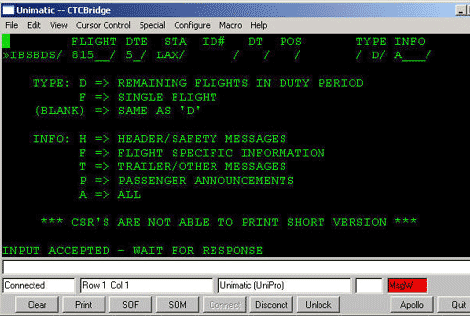
You click once on the red MsgW button at the lower right corner of the window as shown above.
Once you do, you will be able to view the IBS. This same method works for ASNSHO also.
That's about it.