Jumpseatnews.com - United Airlines flight attendant resources
FAPASS
Allows you to update your passport information.
![]()
| FILE # | Enter your file number. |
|---|---|
| LAST NAME | Enter your last name. |
| FI | Enter your first initial. |
| DOM | Enter your domicile. |
Shortcut Example: FAPASS/162611
You will see a response similar to the following:
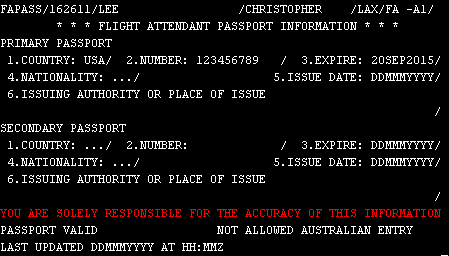
You should ensure the information contained in this screen is correct.
See also: Australia Info
How to Confirm Your Passport Information
From: Onboard Updates (Sept 26, 2006)
Effective with the January 2007 schedule month, the Department of Homeland Security has introduced a Western Hemisphere Travel (WHT) initiative. This governmental mandate has resulted in a United policy change requiring all flight attendants, including those who are not International Services (IST) or overwater qualified, to carry a valid passport on all flight assignments effective Dec. 31, 2006. To verify that your existing passport information contained in Unimatic company records is correct and complete, display Flight Attendant Information (FAINFO/file #) and press enter.
If you are making an addition, correction or a first time passport entry, display FAPASS/file #, press enter and complete fields 1 though 4. Fields 5 and 6 are required only if you are traveling into or out of Australia as a crew member (Onboard Updates, Apr. 10, 2006). Next, provide your domicile coordinator with two photocopies of the passport name page. Legibly handwrite your full legal name exactly as represented on the passport followed by your file number across the bottom of each copy. One copy will be placed into your personnel file and the second will be sent to the Service Center for validation against your TSA crewmember badge information.
If you are currently a valid passport holder and have not provided this information to the company, we recommend you do so at your earliest opportunity to ensure compliance with the WHT initiative. Flight attendants are solely responsible for ensuring that the information in their FAINFO screen is correct.
See below for more information on the WHT initiative, passport fee structure and instructions for reimbursement.
All Flight Attendants Must Carry Passports by December 31
The Department of Homeland Security has introduced a Western Hemisphere Travel Initiative, scheduled to become effective in January, 2007. As a result, United States citizens and others from the Western Hemisphere - including crew members - will be required to present a current passport upon entry into the U.S. by air or by sea. Travel from Canada and Mexico is included in this initiative.
To ensure that flight attendants are in compliance with this initiative, United’s policy will require all flight attendants to carry a current passport on all flight assignments effective Dec. 31, 2006. Flight attendants will be responsible for keeping their passport current and FAIS information accurate.
The U.S. State Department advises the average timeframe for initially obtaining or renewing a passport is five to six weeks. If you do not currently hold a passport or your passport has expired, begin the process now. More information is available at www.travel.state.gov.
For first-time passports, the total fee is $97.00, which includes an application fee of $55, a security surcharge of $12.00 and an execution fee of $30. For passport renewal, the fee is $67, which includes a passport fee of $55 and the $12 security surcharge. Please check with your passport facility for accepted forms of payment.
United will reimburse you for initial or renewal passport fees. Please complete the following steps:
- Obtain and complete a Flight Attendant Reimbursement Form from your domicile.
- Submit it, along with all receipts for the passport and photos (if applicable) via company mail to:WHQUN Pay Records.
Note: If this is your first passport application, you are eligible for reimbursement of the execution fee. Please indicate “First Application” on the Flight Attendant Reimbursement form to ensure correct payment.
Additional passport pages can be obtained at no charge when applying or renewing U.S. passports. United recommends you take advantage of this opportunity.
Passport Required for All Crew Effective 12/31/06
From AFA: (www.unitedafa.org) (Sept 22, 2006)
Effective in January 2007 the Department of Homeland Security will introduce a Western Hemisphere Travel Initiative. This initiative will require United States and all Western Hemisphere citizens, including crewmembers, who enter the U.S. by air or by sea, to present a current passport upon entry. This includes travel to and from Canada and Mexico into the United States.
Update Your Passport and VISA Information
To ensure United Flight Attendant’s are in compliance with this initiative, United’s policy will require all Flight Attendants, including those not International Services (IST) or overwater qualified, to carry a current passport on all flight assignments effective December 31, 2006. Flight Attendants are responsible for keeping their passport current and Company records accurate. Passport and Visa information can be accessed via Unimatic and updated under FAINFO.
Flight Attendants on a Leave of Absence Must Also Comply
If you are currently on or are planning to be on a leave of absence, you are expected to comply with this new requirement prior to the established deadline. You may submit for reimbursement after your return to active status. Reimbursement can be expected within the first payroll cycle. Unimatic access remains available for LOA flight attendants; however, your profile may have expired if you have not accessed Unimatic within the last 90 days. Please contact the Flight Attendant Service Center through FLT-LINE (option 4, option 4) for assistance in restoring your profile and access. The Service Center is unable to update the required passport information.
U.S. Government Passport Regulations
According to the U.S. State Department if you apply for routine renewal service by Mail or at a Passport Acceptance Facility (U.S. Post Office, Library, etc.) you will receive your passport within six (6) weeks. First time passport applicants need to apply in person. After you apply, you ordinarily receive your passport within six (6) weeks. We recommend you begin the process now if your current passport needs to be renewed or if you do not currently hold a passport. The deadline for obtaining and providing valid passport information to the company is December 30, 2006.
Reimbursement of Fees
United will reimburse fees and expenses associated with the issuance of a new passport or for renewal of a passport. Because Flight Attendants without IST are not currently required to carry a passport, expedite fees will not be reimbursed during this transition period. If this is your first passport application, the U.S. government charges a one-time $30 execution fee. You are eligible for reimbursement of this fee. To obtain a reimbursement for fees and expenses associated with issuance of a passport,
Obtain and complete a Flight Attendant Reimbursement form from your domicile. Be sure to make the form “First Application” for correct processing of execution fee.
Submit the completed form, along with receipts for the required photos and passport via Co-mail or U.S. mail to WHQUN – Pay Records. Once processed, reimbursement will be posted in your DFAP.
Forms and Fees
The fees associated with the issuance of a United States Passport are below. Before beginning the process, please check with your local Passport Agency for acceptable forms of payment.
Fee |
Initial PassportForm DS-11 |
Renewal Passport Form DS-82 |
|---|---|---|
| Execution Fee | $30.00 | N/A |
| Security Surcharge | $12.00 | $12.00 |
| Application Fee | $55.00 | $55.00 |
| Total Passport Agency Fees | $97.00 | $67.00 |
Provision for Extra Passport Pages
There is a fee for additional pages after the passport has been issued so it is recommended that you request the additional pages with your initial application.
Additional information on obtaining a United States Passport may be found on the Internet at www.travel.state.gov.
Update: Australia Information and Changes
May 5, 2006 - United is making changes to the Unimatic FAINFO screen on April 11, in order to be compliant with Australian government regulations regarding entry into Australia. The Unimatic FAINFO screen now will include a roll-up option (>RU at the bottom of the screen) to a second page of information.
Page one was modified to remove the RENEWAL PERIOD date fields. In addition, you will not be able to update the COUNTRY, PASSPORT NUMBER and EXPIRATION DATE fields from this page. Instead, you must update these fields from page two, which is titled FAPASS.
The second page; FAPASS, re-displays the COUNTRY, NUMBER, and EXPIRE fields, along with three new fields. The information in these new fields is required for all reserves and any lineholder flying trips to Australia.. You are required to fill-in the following new fields: NATIONALITY, ISSUE DATE, and ISSUING AUTHORITY OR PLACE OF ISSUE (when entering ISSUING AUTHORITY OR PLACE OF ISSUE, enter exactly as it appears on your passport). The LAST UPDATED information on page two of FAINFO represents the last time your passport information was updated. Line 14 displays your passport status (valid, invalid, or expired) and Australian entry authorization (allowed, or not allowed).
You are required to have all PRIMARY PASSPORT fields entered (1-6) to be Australian Entry Authorized for any trips that arrive in Australia beginning on May 1, 2006. Only those IDs with flights into or out of Australia require this authorization. As of April 17, 2006, if you are scheduled on an ID with a trip to Australia and you have not updated the required fields, you will receive a "D-ENTRY" (not allowed Australian entry) diagnostic in your line of flying. The diagnostic is removed immediately after the required fields have been updated. Unimatic will prohibit lineholders from picking up or trading into trips to Australian and bypass reserves if these fields have not been updated.
Circled numbers on the sample passport below correspond to the fields on FAINFO
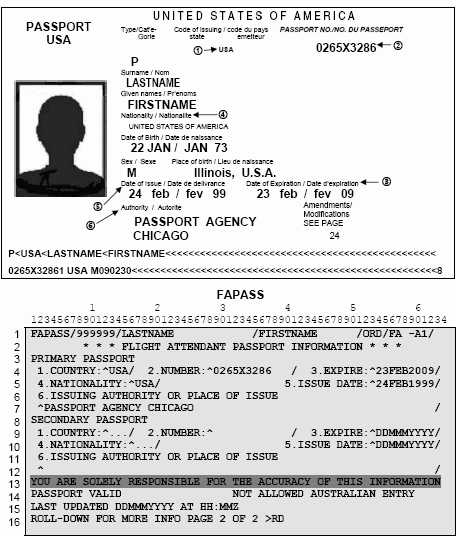
- In Unimatic type FAINFO
- Roll up screen to second page (FAPASS)
- Under Primary Passport, fill in fields 4, 5, and 6
- Nationality – type from passport nationality listed (found just below name). If you are unsure, use NATION search ID with your passport country to get list of UAL ID nationalities for your country
- Issue Date – type from passport date of issue (ddmmmyyyy e.g. 28 Jun 2001)
- Issuing Authority / Place of Issue – type from passport. The issuing authority/place of issue field is located in the passport, somewhere near the name. The field may be called “issuing authority” or “authority” or “place of issue” or something similar. These details could be a series of numbers, a place, the name of a government department or a stamp and must be entered exactly as shown on the passport. For example, Passport Agency Chicago, or Los Angles, or United States Department of State.
- Move cursor to flashing line then press enter.
Related Commands
| FAINFO | Displays various flight attendant information. |
|---|---|
| FAQUAL | Displays various flight attendant qualifications. |
| INIDIT | Displays the Initial Ditching Qualification Training information also known as Overwater Qualifications. |
| INIEQP | Contains the IT (Initial Training) date, IOE (Initial Operating Experience) and all individual training programs (everything previously on the old FDTR screen). |
| INISVC | Screen contains the Initial Service Qualification Training information |
| QLMENU | Displays the menu of flight attendant qualification screens. |
| RETOLD | Displays the previous update of Recurrent Emergency Training information. |
| RETREC | Displays a flight attendant's Recurrent Emergency Training information and also the RET month. |
| TRNPRG | Displays information on all individual training programs. |
Search Unimatic
Commands
Resources
- Access Unimatic
- DIS* Pages (Helpful)
- E-Notes
- Holiday Pay Calculator
- Search
- Trade Rejection Codes
- Technical Support