Jumpseatnews.com - United Airlines flight attendant resources
INIEQP
This screen contains the IT (Initial Training) date, IOE (Initial Operating Experience) and all individual training programs (everything previously on the old FDTR screen).
![]()
| FILE # | Enter your file number. |
|---|---|
| LAST NAME | Enter your last name. |
| FI | Enter your first initial. |
| DOM | Enter your domicile. |
Shortcut Example: INIEQP/162611
You will see a response similar to the following:
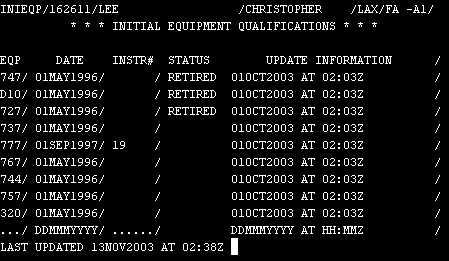
You are equipment qualified if a date appears under the DATE column next to an airplane type. If no date, then you are not equipment qualified for that particular airplane. If this happens, you'll see a "Q" in your LOF.
No surprise there: You can't then fly on an airplane that you are not qualified.
Pretty basic: I was busy on May 1, 1996 praying I'd get through TK. And looking back at this screen now, I think I've had enough of that trip down memory lane! Let's move on to the next command.
Related Commands
| FADOCS | Displays a list of flight attendant documentation. |
|---|---|
| FAINFO | Displays various flight attendant information. |
| FAQUAL | Displays various flight attendant qualifications. |
| INIDIT | Displays the Initial Ditching Qualification Training information also known as Overwater Qualifications. |
| INISVC | Screen contains the Initial Service Qualification Training information |
| QLMENU | Displays the menu of flight attendant qualification screens. |
| RETOLD | Displays the previous update of Recurrent Emergency Training information. |
| RETREC | Displays a flight attendant's Recurrent Emergency Training information and also the RET month. |
| TRNPRG | Displays information on all individual training programs. |
Search Unimatic
Commands
Resources
- Access Unimatic
- DIS* Pages (Helpful)
- E-Notes
- Holiday Pay Calculator
- Search
- Trade Rejection Codes
- Technical Support
And now a word from... (what's this?)
Page Updated: August 02, 2005
Printed from www.jumpseatnews.com. Have a nice day!