Jumpseatnews.com - United Airlines flight attendant resources
WRKPOS
Displays work positions on an ID.
Use to track work position changes from leg to leg.
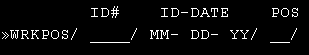
| ID# | Enter the ID number. |
|---|---|
| ID-DATE | Enter date the ID originates. |
| POS | Leave blank. |
You can also quickly type: WRKPOS/ID/DATE (use MM-DD format)
Shortcut Example: WRKPOS/5162/07-28
Example of the WRKPOS screen
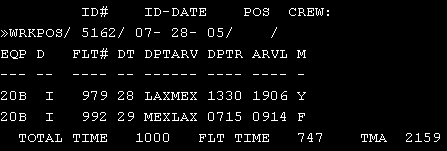
The WRKPOS command is mainly used to see if your work position changes from leg to leg of a trip ID due to different equipment.
Related Commands
| DSLLOF | Displays flight attendants on a specific ID number and date. |
|---|---|
| IBSBDS | Displays an Inflight Briefing Sheet (IBS) on your computer screen. |
| IBSBPR | Prints an Inflight Briefing Sheet (IBS) on a Unimatic terminal. |
| DIS*38555 | Displays the Onboard Service F/A Staffing Guidelines Index. |
Search Unimatic
Commands
Resources
- Access Unimatic
- DIS* Pages (Helpful)
- E-Notes
- Holiday Pay Calculator
- Search
- Trade Rejection Codes
- Technical Support
And now a word from... (what's this?)
Page Updated: July 27, 2005
Printed from www.jumpseatnews.com. Have a nice day!