Jumpseatnews.com - United Airlines flight attendant resources
TRDBRD
Used to view the Flight Attendant Trade Board postings.
You type: TRDBRD
You will see the following response
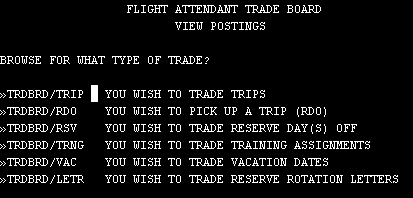
This is pretty self-explanatory. Simply tab to the item you want and press ENTER. We'll go through each one now.
TRDBRD/TRIP screen
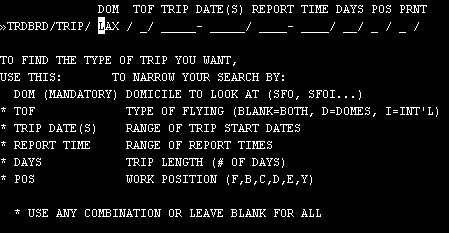
| TOF | This refers to the type of flying offered for trade by the flight attendants. Enter D for domestic or I for international. Leave blank for both. |
|---|---|
| TRIP DATES | Enter the dates in the DDMMM format. Remember that these are that dates of the trips that flight attendants are offering to trade. Leave blank for all days. |
| REPORT TIME | Enter the earliest and latest departure times to be displayed. Leave blank for all times. |
| DAYS | Enter the number of days of the trip you are looking to trade for. Leave blank for all days. |
| POS | Enter the work positions you are interested in trading for. Leave blank for all positions. |
| PRT | Enter P to print the results. |
We won't spend too much time on this, as they have already added instructions here.
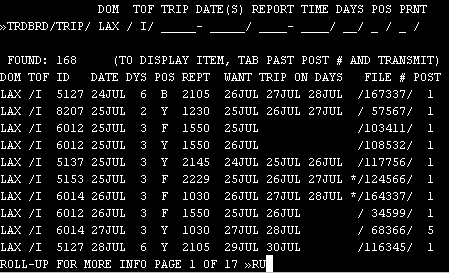
In this example, I requested all trade postings out of LAX IN July for international trips. I got 17 pages of listings. It's a good idea to always look at the WANT TRIP ON DAYS column first because if you don't have a trip on those days, chances are the other person won't want to trade.
In the screen above, take a look at the listing showing ID 5153 for a person wanting a trip on 26JUL, 26JUL, and 27JUL. Notice the asterisk next to the 27JUL? This means that they want trips on more days than just the three listed, but you'll have to tab to the individual request and press ENTER to find out which days. Remember to tab over to the right of the '1' in each row!
Let's look at the details of one of these screens:
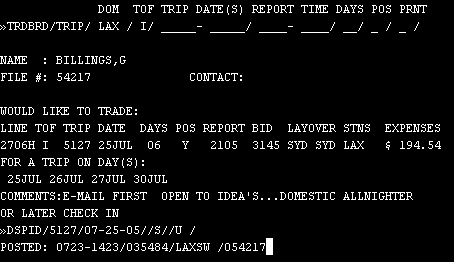
So here we have the details of a trade request. You can see that G. Billings wants to trade out of his/her 6-day SYD trip for a "trip on days 25JUL 26JUL 27JUL 30JUL". He/she seems to want a domestic all-nighters or "later check in".
Do you notice anything missing from this display? Well, there is no contact number. How would I know if he or she might not want a 'Y' position? Or perhaps would consider trading 2 KOA trips, if I'm willing to trade two 2-day Hawaii trips in my line?
I recommend always putting a contact number, or more detailed instructions, so the trade preferences are made clear. You can fit more information on the screen by avoiding words like "Would like...", "Thanks", etc... Besides, since email mostly sucks, putting a contact number may speed up the chances of contacting someone interested in making the trade.
NOTE: To quickly see another trade offer, simply press ENTER and you will be taken back to the TRDBRD Search Results screen.
TRDBRD/RDO screen
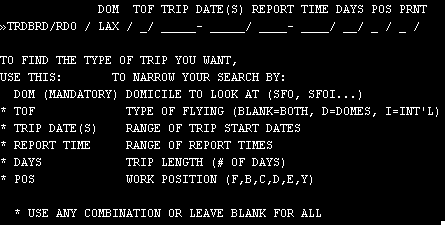
The other TRDBRD menu option is to trade your days off for someone's trip.
This follows exactly the same format and screens as discussed above.
TRDBRD/RSV screen
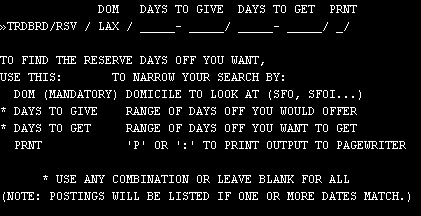
This screen is all about trading days for days. Giving and getting. It follows a similar format and screens as discussed above. Let's try and see if anyone wants to trade their July 28 reserve day:
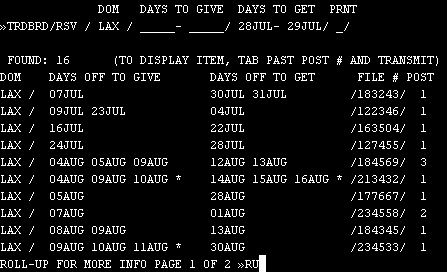
Again, this display is much easier than the ID's, as you are only concerned with days to give vs. days to get. Tab the individual post (put cursor to right of number under the POST column and press ENTER.
TRDBRD/TRNG screen
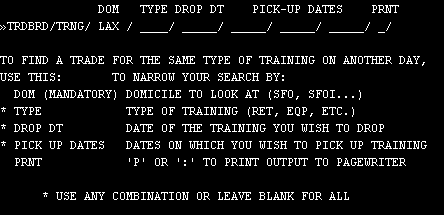
This screen allows you to trade your RET or whatever training course with someone else's on a different day. Follow the instructions and you should be fine in figuring out this screen. The only goofy part is that the little lines don't line up under the PICK-UP DATES header. You start those dates on the line just under the 'P' in PICK-UP.
TRDBRD/TRNG screen
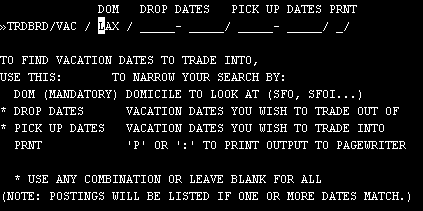
No surprises here. You can post vacation day trade requests with another flight attendant. Since I always think its best to see what OTHER PEOPLE WANT first, let's see if anyone wants my August 15 vacation:
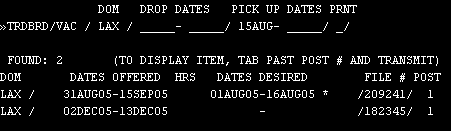
Yep, a few offers here. Looks like someone with December vacation doesn't care when they trade for, probably just have to get rid of those days! Let's tab to person wanting August 1-16 and see what they have to say:
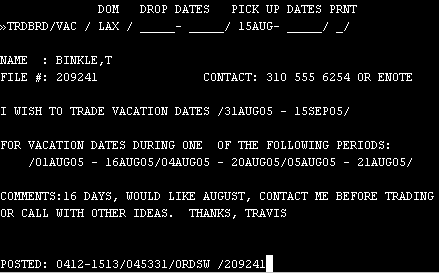
This is a good example of a posting, as Travis provides a contact number, as well as being specific with what he wants.
TRDBRD/LETR screen
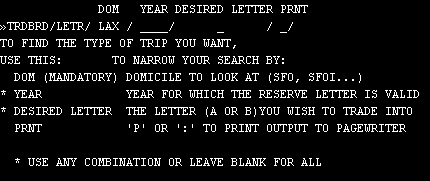
This is one of those either/or situations. Reserves are trading A for B and vice-versa. Let's run a search for 2005:
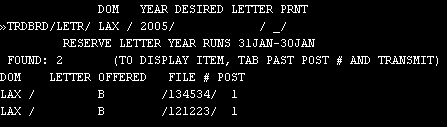
Two offers to trade their 'B's for my 'A'. Cool. Let's tab to the first one:
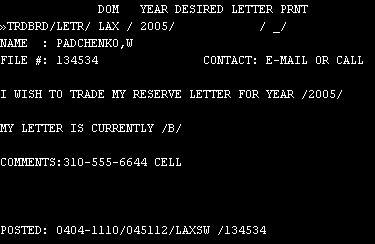
Easy Peasy Japaneasy. Call W. Padchenko and find out if he/she wants to put the trade through. Not much more to say here.
Special Note
If you have trades listed on multiple screens, you must remember that the computer allows you to change only one screen at a time. Make all you changes, then tab to the >RU and press ENTER for the next screen.
Soapbox
Overall, using Unimatic to function as a message posting board is akin to using a slide rule or abacus to calculate the molar volume of a hydrogen atom. Given the availability of technology today, it would be nice one day (soon) to see a fast, full-featured, and easy-to-use posting system for flight attendants to use in processing these trades. Until then, it's Unimatic.
Related Commands
| DSPADT | Displays a flight attendant's specific trade transactions on file. |
|---|---|
| DSPFAI | Used to enter a request for WOP, GWOP, OFR, or Trip Trade. |
| DSPFWP | Displays your GWOP (PTO) days used. |
| DSPOPN | Displays a domicile's Open Flying trade allotment. |
| DSPREQ | Displays a flight attendant's current trade requests on file. |
| POSTRD | Displays the Trade Board Postings menu. Allows you to add, change, or delete your Trade Board postings. |
| SAMDAY | Displays a domicile's Same Day Open Flying trade allotments. |
| SEQTRD | Allows you to change the sequence of your open trade requests. |
| TRADES | Displays the main menu for various trade requests. |
| TRDLST | Displays a list of flight attendants requesting trip trades. |
| WOPLST | Displays a list of flight attendants requesting all forms of WOP. |
Search Unimatic
Commands
Resources
- Access Unimatic
- DIS* Pages (Helpful)
- E-Notes
- Holiday Pay Calculator
- Search
- Trade Rejection Codes
- Technical Support