Jumpseatnews.com - United Airlines flight attendant resources
Unimatic Access Problems
Date Updated: July 23, 2015
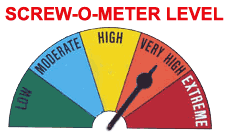
I'm hearing reports from a LOT of people that they cannot connect to Unimatic. They are receiving messages like this:
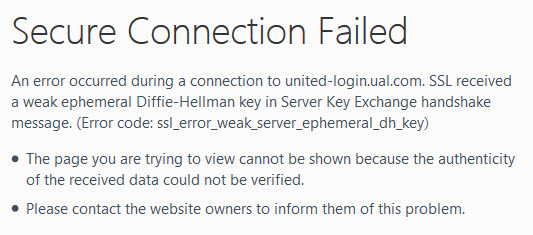
First off, this is not an issue with Jumpseatnews. It appears to be a server configuration and/or other issue at united-login.ual.com.
Second, nevertheless I am looking into a workaround. I say workaround because United needs to fix this, not us. In the meantime, if you are using the FireFox web browser and unable to connect, here's something you can try:
In the address line of the Firefox Browser (where you type the www stuff), go ahead and type about:config
Then, click the I WILL BE CAREFUL, I PROMISE button
In the Search field, type security.ssl3 Then, look for the following:
security.ssl3.dhe_rsa_aes_128_sha
security.ssl3.dhe_rsa_aes_256_sha
Click on both to set to FALSE. Then, close all tabs in the browser and re-open. Try connecting to Unimatic again.
You are responsible if you screw up your FireFox browser trying the above. Use at your own risk!
Hopefully, we can get them to get this resolved ASAP.
< Return to Latest News
Quick Find
- Unimatic Access
- CCS | Bid Packages
- Flying Together | Webmail
- EmployeeRES | Fare Calculator
- Forms | Paychecks | Benefits | Discounts
- ANP | Leave of Absence | eLearning | CQ
- PED Supplement
- Briefing Sheets | Purser | Tools | FAOM
- Uniforms: Info | Order | Tailors
- Phone Directory | Medical | W2 Form
Travel and Safety
- EmployeeRES | Fare Calculator
- Edit Your Pass Riders | Get Reports
- Jumpseat Travel
- Visas/Passports | Policies | Companions
- Reciprocal Cabin Agreements | ZED
- Known Crewmember | IOR