Jumpseatnews.com - United Airlines flight attendant resources
The Home Unimatic and Java Security Situation
I'm not sure why the Department of Homeland Security is getting involved with what software we decide to install and use on our PCs, but oh well, here goes:
On January 10, 2013, the Department of Homeland Security issued a public statement recommending that all PC, Mac, and Linux computer users disable Java software installed on their computers. Java is a widely used technical language that allows computer programmers to write a wide variety of Internet applications and other software programs that can run on just about any computer's operating system.
In plain English: Java makes home Unimatic access possible. Java is also referred to as the Java Runtime Environment (or JRE for short).
It looks like this:
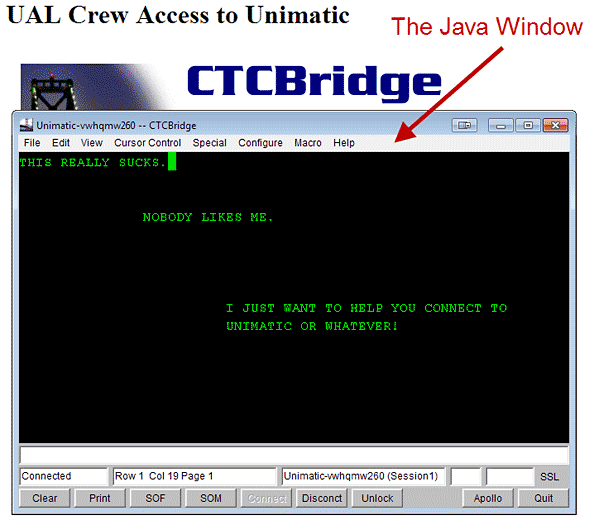
Connecting to home Unimatic has a long and interesting history. Sometimes it sucks. Other times it’s great. Because Unimatic was probably designed around the time aircraft had propellers, the fact it works at all in a modern web browser is quite a miracle. Web browsers are designed to navigate webpages and watch funny cat videos – that's all. In order to display the ugly green Unimatic terminal where you can pull up LOFs, input your bids, etc., a web browser needs a special plug-in which makes this possible. Java is that plug-in. This has worked very well (well, as good as it can) for years. Again, the fact that it actually works at all still amazes me, since trying to navigate Unimatic (particularly on a smartphone) is similar to trying to paint your entire house with a tube of White Out.
Back to the issue at hand: If Java is disabled, as the Department of Homeland Security recommends, you will be unable to connect to home Unimatic on your personal computer. Yep. You read that right.
Making matters worse, good ole Apple Corporation has been remotely disabling the Java 7 Update 10 on Macs where it had already been installed. Windows and Linux users have been told by the news media to disable Java as well.
On January 13, 2013, Oracle released Java 7 Update 11 which fixes the security flaw. Mac users may now see a message on their computer indicating that a new update is available. If so, they will need to perform the update to ensure they will continue to be able to access home Unimatic. PC and Linux users should also receive the automatic update as well. In cases where a user has deliberately prevented update notifications, they can update the Java software manually by visiting: http://www.java.com/en/download/
Now the kicker: even though Oracle has indicated that they have fixed the Java security problem, the Department of Homeland Security is still recommending that users disable Java. In other words, you are now hearing conflicting messages in the media: the Department of Homeland Security telling you to do one thing, while the manufacturer of Java and many media articles are telling you another.
Here's the deal: if you disable Java you will not be able to access home Unimatic. It's that simple. I have spoken with the United Help Desk today and they are some of the nicest people over at United. But, they cannot fix your personal computer security issues for you – and they cannot make this decision for you either. You need to decide if you want to assume that the Java 7 Update 11 resolves the security problem or instead follow the explicit advice of the Department of Homeland Security to disable Java at the expense of not having home Unimatic.
That's not even a decision for me: I am not going to disable Java. I'd rather disable my pacemaker.
But I may be different. I don't download and install anything I am not sure is safe, and I don't open email attachments that I do not trust. I also run antivirus software and keep my PC humming along happily so I can continue to write these silly opinionated articles for Jumpseatnews. By the way, I have many PCs, an iMac for testing, a MacBook, a bunch of iWhatever phone/pad/kindle devices some of which function as fancy paperweights, and a few Linux server machines laying around. I've never had a single problem with Java on any of them – ever.
I think you’d have more risk of walking through a Department of Homeland Security X-Ray machine than you would from the Java applet installed on your computer. Again, this is my opinion and your computer security is up to you.
Nevertheless, if you upgraded to Java 7 Update 11 and cannot connect to Unimatic or United's intranet, or have other United computer issues, see the JSN contact page that has the number(s) to reach the United Help Desk
Are you having trouble connecting to Unimatic after the upgrade? Having to use a strong tranquilizer to navigate to the SON/FILE NUMBER screen? If so, or not, let us know in the comments here.
< Return to Latest News
Quick Find
- Unimatic Access
- CCS | Bid Packages
- Flying Together | Webmail
- EmployeeRES | Fare Calculator
- Forms | Paychecks | Benefits | Discounts
- ANP | Leave of Absence | eLearning | CQ
- PED Supplement
- Briefing Sheets | Purser | Tools | FAOM
- Uniforms: Info | Order | Tailors
- Phone Directory | Medical | W2 Form
Travel and Safety
- EmployeeRES | Fare Calculator
- Edit Your Pass Riders | Get Reports
- Jumpseat Travel
- Visas/Passports | Policies | Companions
- Reciprocal Cabin Agreements | ZED
- Known Crewmember | IOR