Jumpseatnews.com - United Airlines flight attendant resources
STD
Use to change your Unimatic password.
You type: STD + file number
Example: STD/162611
Example of the STD screen
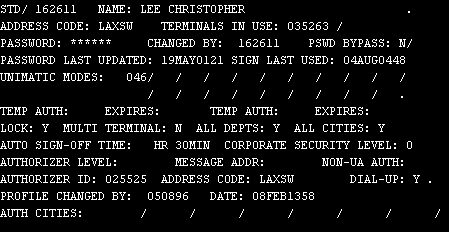
To change your password, you move the cursor up to the row of ******. Then type a new, six digit password over the ******.
When you are finished, move the cursor to below the last line on the display and press ENTER.
You will then see the message Agent Profile Changed-UNI.
Related Commands
None.
Search Unimatic
Commands
Resources
- Access Unimatic
- DIS* Pages (Helpful)
- E-Notes
- Holiday Pay Calculator
- Search
- Trade Rejection Codes
- Technical Support
And now a word from... (what's this?)
Page Updated: August 03, 2005
Printed from www.jumpseatnews.com. Have a nice day!