Jumpseatnews.com - United Airlines flight attendant resources
MEL
Shows the aircraft minimum equipment list.
![]()
| ACFT | Enter your file number. |
|---|---|
| ATA | Enter the Air Transport Association maintenance code. Leave blank for all. |
| ROUTE TO | Leave blank. |
| ENT ID | Leave blank. |
You can also quickly type: MEL/AIRCRAFT #
Shortcut Example: MEL/5461
Example of the MEL screen
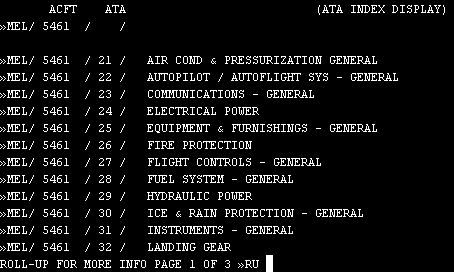
This is sort of like the Table of Contents. Tab to a category you are interested in and press ENTER. For this example, we'll choose 'Landing Gear" (#32) Here's the response:
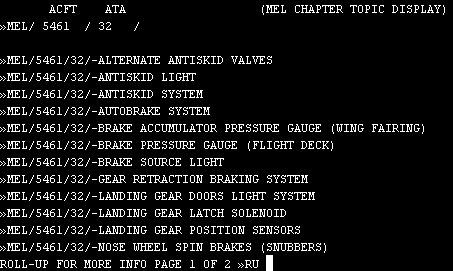
Now it wants to know what part of the landing gear you are interested in. Let's tab to the 'LANDING GEAR DOORS LIGHT SYSTEM' and press ENTER. You'll see the following response:
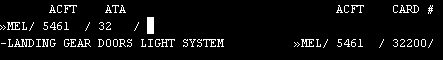
If you are not bored yet of tabbing, go ahead and tab again and press ENTER to select this choice.
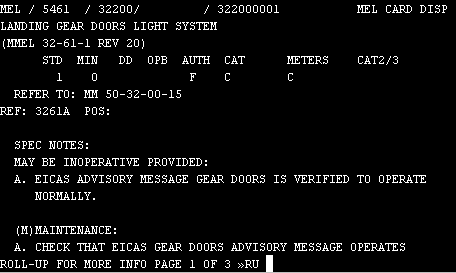
These screens generally tell you that if something is inop, then certain conditions must exist in order for the plane to depart.
Related Commands
| MELITM | Displays a specific item (part of the MEL command) |
|---|
Search Unimatic
Commands
Resources
- Access Unimatic
- DIS* Pages (Helpful)
- E-Notes
- Holiday Pay Calculator
- Search
- Trade Rejection Codes
- Technical Support
And now a word from... (what's this?)
Page Updated: July 27, 2005
Printed from www.jumpseatnews.com. Have a nice day!