Jumpseatnews.com - United Airlines flight attendant resources
FNDS
Allows you to specify or update your Lump Sum allocation.
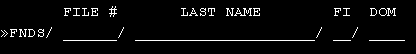
| FILE # | Enter your file number. |
|---|---|
| LAST NAME | Enter your last name. (Optional) |
| FI | Enter first initial of your first name. (Optional) |
| DOM | Enter your domicile. (Optional) |
You can also quickly type: FNDS/FILE #
Shortcut Example: FNDS/162611
Example of the FNDS screen
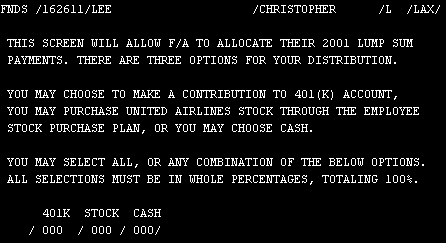
Yeah, whatever.
- First, I disliked those old contract LUMPITY SUMS to begin with.
- Second, it will probably be forever and day before we have to worry about what to do with a cash distribution from United!
The only reason this screen is in this tutorial is because we wanted to cover as many commands as possible.
Related Commands
None.
Search Unimatic
Commands
Resources
- Access Unimatic
- DIS* Pages (Helpful)
- E-Notes
- Holiday Pay Calculator
- Search
- Trade Rejection Codes
- Technical Support
And now a word from... (what's this?)
Page Updated: July 27, 2005
Printed from www.jumpseatnews.com. Have a nice day!