Jumpseatnews.com - United Airlines flight attendant resources
ERR: UNI-AOL BUSY Message When Trying to Connect To Unimatic
The following is an update to our previous story: It appears that we're now being told that United is limiting availability of AOL connections to Unimatic. This is extremely frustrating for many flight attendants who depend on Unimatic/Apollo outside of the airport.
Please consider entering trade requests from your domicile rather than from home.
Yeah right, journey down to the airport, swiftly glide past post-9/11 security, and then locate a workable printer/computer combination? Why not just locate the Lost Ark while you are at it!
The #1 trust factor for using electronic communication and resources is reliability. This is scary.
Here's the Front Page News (Dec 2 - evening) announcement, provided you can even get into Unimatic to read the friggin thing!
When AOL connections to Unimatic could impact our operation, we limit their availability. This limitation can cause increases in transaction processing time when you use AOL from home. In Dec. Please consider entering trade requests from your domicile rather than from home. If you choose to use AOL from home, please enter transactions only once (do not hit enter more than once, and do not enter duplicate requests). Also, please expect all transactions from home to take longer to process. Please do not contact the flight attendant service center or your crew desk to enter your trade requests, as they can not assist you with that function.
So what to do about this? Your guess is as good as mine. AFA did publish the following suggestion in their newsletter yesterday:
While the convenience of accessing Unimatic from home is not a Contractual right, we should not allow the current problems with AOL access to deter us from utilizing Contractual provisions. For example, if you are not able to execute a trade request, be sure to contact the crew desk to input the request for you. We encourage every Member to advise the company when encountering problems with utilizing Unimatic. Considering the frequency of comments we are hearing about Unimatic problems through AOL, we also encourage those Members who are participating in the Tertiary Vacation Bid to submit your bid as soon as possible after they open tomorrow, December 1 at 0830 Local Domicile Time.
And of course, you can always throw your computer out the window, and realize that there's a whole world outside made up of lolipops, puppies, flowers, and springtime joy...
And here's our original article (Dec 2):
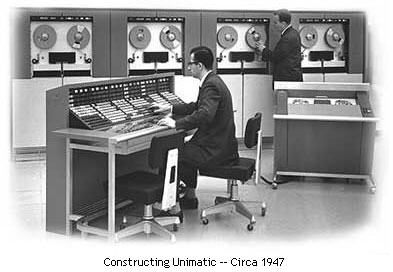
Forget Bankruptcy. Forget wacko's running amok in LAX airport. In fact, toss out vacation bidding while you're at it.
The BIG flight attendant issue flooding JSN email these days seems to be one major item: ERR: UNI-AOL BUSY.
The above four words are far more irritating and stomach upsetting than such phrases as 'Section 1113(c)' or 'fair and equitable'.
A couple of things:
- We are fully aware of problems that people are having connecting to Unimatic/Apollo via home access, particularly with crummy AOL and their crummy dial-up internet connections.
- We did not create the Unimatic system. In fact, United aircraft probably still had propellers when the Unimatic engineers pitched that computer system to United.
- We simply provide as many Unimatic resources here as possible for the JSN readers. If you know of any other ideas or tips, let me know and I'll publish them (info that actually works and doesn't make your computer worse, thanks).
- Sorry, but I can not provide technical support via e-mail---you'll need to contact AOL, United, or the nearest computer geek on an adjacent jumpseat. If I answered each and every email, I would barely have eno.l..flasfd lasdkaldald ad d a oh, you get the point!
- But seriously, about point #4 just above, the more people that contact United Airlines with specifics about connectivity problems with Unimatic, the more seriously they will take this problem and the more technical information they will have at their disposal to repair it.
If you do contact United about ERR: UNI-AOL BUSY or any other issue, remember to write professionally and include as much technical information as possible. Include, at the very least, what error message you receive, who you spoke with when you tried to contract AOL (877-340-1014), date you called AOL, how long you were on hold (always an interesting tidbit), what computer and operating system (Windows, Mac) you are using, and what kind of internet connection you are using, such as dial-up during 9-hour Dayton, Ohio layover hotel layover or WiFi network in DEN airport. And don't forget to let them know who you are, i.e., file number and name would be helpful!
As soon as I hear of any repairs, resolutions, or workarounds for this or any other Unimatic problems, I will publish right here. You've got my word on that.
< Return to Latest News
Quick Find
- Unimatic Access
- CCS | Bid Packages
- Flying Together | Webmail
- EmployeeRES | Fare Calculator
- Forms | Paychecks | Benefits | Discounts
- ANP | Leave of Absence | eLearning | CQ
- PED Supplement
- Briefing Sheets | Purser | Tools | FAOM
- Uniforms: Info | Order | Tailors
- Phone Directory | Medical | W2 Form
Travel and Safety
- EmployeeRES | Fare Calculator
- Edit Your Pass Riders | Get Reports
- Jumpseat Travel
- Visas/Passports | Policies | Companions
- Reciprocal Cabin Agreements | ZED
- Known Crewmember | IOR